VDUs and Your Eyesight

With the rising number of people using computers at work and at home there has also been an increase in the number of people complaining of eye strain. Although scientific research has not proved a link between using computers and permanent eye damage using VDUs for a long period of time can cause some minor eye problems.
Computer vision syndrome is a common eye condition amongst VDU users. Symptoms can range from tired eyes to blurred vision. If you do experience any of the following symptoms you could have computer vision syndrome. If you find it difficult to focus on distant objects after using a computer, you have headaches, eyestrain or dry eyes you need to take extra care when using a VDU to avoid getting computer vision syndrome. It is also best to visit your optician for an eye test to rule out anything more serious.
There a number of things you can do to look after your eyesight when using VDUs. Follow the following advice to ensure good eye health:
- Take breaks. Focusing on the screen for long periods can lead to computer vision syndrome so it is important to take regular breaks. You should rest your eyes every 20 minutes by looking away from the screen.
- Adjust your monitor settings and position. You should adjust your computer so that the monitor settings are comfortable for you. The brightness and contrast can be adjusted so that you are not straining your eyes. Try using a larger font size or using the zoom option on the page layout to make it easier on your eyes. The screen should also be kept clean using special wipes. Your health and safety manager at work will be able to help you ensure the screen is positioned correctly. The screen should be between 33cm and 59cm from your eyes and the centre of the monitor should be 10cm – 15cm below your natural eye level.
- Check the lighting around the computer. There should not be any bright sunlight reflecting onto your screen. Using an anti-glare screen which is fixed onto your monitor is a good idea to reduce any glare and will block any reflections.
- Blink frequently. Remember to blink at regular intervals. When you are concentrating for a long time at a computer your blink rate slows down. Some people also find that they get dry eyes when using computers. This is one of the symptoms of computer vision syndrome but it can be relieved by using eye drops. Ask your optician for advice if you get dry eyes. Those who wear contact lenses may be more prone to dry eye.
- Have regular eye tests. Experts recommend that adults should have an eye test at least every two years. An eye test will check your eyesight and will also look for signs of eye disease. Other health problems may also be detected during an eye test.
- What Does VEGF Do in the Eye?
- Can False Eyelashes Damage Your Eyes?
- Eye Sight Charts: How Are They Different?
- What Makes Our Eyes Different Colours
- What is the Blood Retinal Barrier?
- Questionnaire: How Well Do You Know Your Eyes?
- What is an Orthoptist and How Can They Help With Eye Problems?
- Protecting Your Eyes from UV
- Protecting Your Eyes When Playing Sport
- How to Look After Your Eyesight
- What Happens at an Eye Examination?
- How the Eye Works
- Why Go to the Optician?

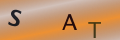
Re: What is Vitrectomy Surgery?
I had vitrectomy 4 weeks ago. The surgery was not well done as apparently bleeding occurred. The hole did not close despite having…
Re: Glasses or Contacts?
I need a eye exam and new glasses it's been since 2013/ I have no income I lost my boyfriend last September and I've been homeless ever…
Re: Eyewear for the Partially Sighted
This extract from your text is not clear and the grammar is poor- and the letters in the validation box are mixed…
Re: Eye Cancer Symptoms
I have yellow in both eyes lools like 2 dots. But looks like its makin the white part of my eye yellow whats wrong with me
Re: Are my Glasses Affecting my Eyes?
Hi, Please can anyone give advice on wearing varifocals. After a short while I develop a severe ache in my left eye and…
Re: Are my Glasses Affecting my Eyes?
On wearing my new varifocals, I am finding that my left eyeball hurts so much it feels like it will explode after 15…
Re: What is the Cause of my Itchy Eye?
I have One and only One itchy eye that has been going on 24/7 for 5 weeks.Eye is not swollen vision not affected. Eye doc…
Re: Contact Lens Trials Explained
Hi, We wanted to get in touch with you to increase traffic on your website. Please reply to this email so we can send you free…
Re: What Are Photoreceptors?
I have a 10 year old grandson who was diagnosed at apx 2 with cone and rod dystrophy eye disease. Please help with any treatment…
Re: Driving and Eyesight
Danny6520 - Your Question:Hi,I am only 16, but soon I will be 17and I am hoping to drive. However I have a few problems. Firstly, I am…